這次的練習是統計一篇英文文章出現的單字數量,並將頻率最大的前十個單詞透過直方圖(histogram)表示出來。
一些比較有問題的點在於:
- 拿到的文章中有著一些標點符號,ex:, . ‘ “ \ - …這種,在統計單字數量的時候如果沒有處理掉這些符號就會有不同的結果,比方說:”woman”和”woman.”會是不同的單詞。
- 第二個問題是在處理文本的時候發現裡面夾雜著utf編碼的內容,所以在開檔的時候要指定encoding = “utf8”
繪圖的部份使用matplotlib這個lib,如果沒有安裝過的話要先行安裝,在cmd下輸入pip install matplotlib
1.
為了統計每個單詞出現的次數,我的作法是先一行一行讀取文章,針對每行先把不必要的符號切掉(replace()),切完後會只剩下英文單字和空格夾雜。
之後再透過split()用空格把一行文字切割成一個個單詞組成的list,並透過dict()來統計每個單詞出現的次數:
1 | count[i] = count.get(i,0) + 1 #如果i這個index出現過就取得他的value+1,不存在則用0代替 |
2.
到這邊就取得了所有單詞的出現次數,接下來要進行排序,透過lambda去設定key是dict的value,並且要由大到小排序,所以reverse = True:
1 | key = lambda d:d[1] # d[0]是dict()的key d[1]是dict的value |
3.
把前十個印出來,sort完會是一個tuple的list,所以用個loop把前十個的key和value取出即可。
提一下一些畫圖的funcion:
plt.title() #設置圖表的標題plt.xlabel() / plt.ylabel() #設置圖表的x / y軸文字plt.bar() #設置圖表的值plt.show()顯示圖表
然後matplotlib目前好像有個bug,印出來的順序會按照字母排序,而不是給定的list的順序,相關資訊可以看這篇:
https://stackoverflow.com/questions/47373762/pyplot-sorting-y-values-automatically
1 | import matplotlib.pyplot as plt |
更新:儘管目前繪圖存在bug,但仍可以透過先指定x軸為數字,再透過xticks()轉為string,達到排序的功能,程式碼如下:
1 | ... |
結果如下:
github: github